Why does your company need a UX website audit?
Today, the effect on sales depends largely on what website you have. What’s more, it is not only about its strictly commercial utility, and only if you achieve your goal thanks to it.
Is your company website or your application intuitive and legible for users? Are they done in such a way that the sale of products increases, that you have more and more contact details — including potential customers, that you systematically acquire new subscribers to the company’s newsletter? Or do they just convert well?
If you are not satisfied with the answers to any of these questions, it’s time to conduct a UX audit. What such research is all about and what you gain when you submit your corporate website to it, explain Daria Łabaj, Junior UX/UI Designer at 25wat and Łukasz Lasek UX/UI Manager at 25wat.
What is a UX audit?
UX audit, otherwise known as a usability audit, is an expert analysis that consists in a comprehensive assessment of a website in terms of its adaptation to the expectations and skills of users. Do users, i.e., customers visiting the website, achieve their goals — i.e., find the product quickly? Receive value in a simple and accessible way?
In addition, the audit allows you to check whether the website fulfills the functions expected by the owner — is it an effective tool in achieving sales goals? Such a test also verifies whether the website has been designed and made by accepted standards and trends.
There is such a thing as the false-consensus effect that arises when one largely regards one’s own opinions and preferences as typical of customers. Directors and managers often succumb to it. IBM demonstrated it by a survey conducted on 23,000 managers (2). This attitude can be a source of business failure because it does not put customer feedback first.
The person carrying out the UX audit has the knowledge and is not subject to false conclusions. External auditor:
- evaluates the usability of the website from two perspectives: user and business;
- indicates problems faced by the user of the website;
- recommends solutions that help eliminate problem spots (so-called pain points) and improve the conversion rate.
Remember. Research shows that, on average, every dollar invested in UX equals a return of $ 100. That is 9.900% ROI (Return on Investment) (1).
You can also read about user experience — what it is and why it supports sales — in the article Google Ads – what is it, and why should you use it?

At 25wat, we design UX in many ways. Sticky notes are also useful sometimes 😉
When is it worth conducting a UX audit?
Here are six reasons why you should conduct a UX audit:
- You can see that users enter your site but leave it quickly (high bounce rate).
- Many users visit your website but do not perform the expected actions, e.g., they do not sign up for the newsletter, make a purchase, or create an account.
- You are planning to redesign or develop an application or website, but you don’t know where to start.
- You notice or guess that users do not know how to use your services.
- You don’t have a big budget, but you want to optimize your website or application.
- The website — but also an online store application — was created more than three years ago. (In the booming technology industry, website, and application design, this period is light-years, and many solutions may already be outdated.)
What do you gain by conducting a UX audit?
The main benefit that UX audit gives you is checking whether your website (or application) provides the user with what he expects when he enters it. If this is the case, if — additionally — it is easy to use, then its trust and commitment to the service increase. This almost always translates into business indicators, such as increasing sales.
This relationship is called the UX loop. Thanks to the audit, you find out if your company website works on the principles of a UX loop.
Other benefits of conducting a UX audit:
- You get a diagnosis of errors and recommended solutions. Thanks to this, you do not spend money on implementing unproven ideas.
- You check the status and health of the website or application.
- You get to know the weakest points, problematic places in the application or on the website.
- You have the opportunity to compare your website or application with other solutions in a given industry.
- You get help in evaluating your business by identifying possible development paths that will help you achieve your business goals more easily.
- You can see how users use your company websites.
- You can redesign a website based on data, not guesswork.
Summary: When you implement the recommended solutions, you will reduce expenses and increase the number of benefits for the user. By structuring your value proposition (UX strategy) and organizing the information on the website (Information Architecture), you will better understand what you propose and what they can gain. By detecting and eliminating distractions in the purchase path, you will increase your conversion.
Thanks to solutions that will make your website (application) more intuitive, you will lead to the fact that the user will be happy to come back here and recommend the website to others. This, of course, will result in an increase in the number of users and an increase in the conversion rate.
How does 25wat perform a UX audit?
We perform expert analysis of your website, online store, and application based on known methodologies and tools as well as our own experience. Here are some stages of the UX audit.
1. Heat map analysis
We collect hard data and analyze user traffic on the website (application). Then we indicate areas that are problematic for the user or are not visited by him at all. All of this gives us a picture of the target audience and how they move around your website.
What is the test? We focus on: selecting places that catch users’ attention; analyzing mouse clicks (click tracking); tracing how the page is scrolled.
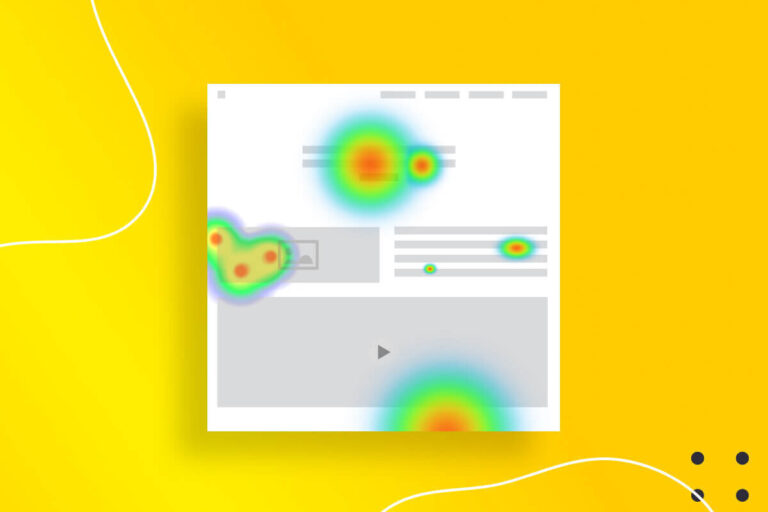
The warmer the color on the map, the greater the traffic (click-through) of users within it
2. Usability analysis (UX) of the website
We analyze the website or application in terms of how users perceive and absorb the image and how they remember the information that is visually presented to us. We step into the end user’s shoes (whom we have previously identified) and check that the information presented is provided transparently and clearly. We suggest solutions on how to change the website to a more accessible and functional one, i.e., with a good UX.
3. Analysis according to Nielsen’s heuristics
We check the website for usability. We use the methodology of Jakob Nielsen’s 10 heuristics, a usability specialist.
What are these heuristics? These are general guidelines for elements that should be reviewed and changed at the outset. They refer to the intuitiveness and readability of the website for the final user. They direct what to do so that he can navigate efficiently on the website and achieve his goals.
User interface analysis (UI)
As UX/UI experts, we also analyze the aesthetic layer of the website. We compare it with competing sites. We juxtapose with trends and directions in the design of digital products. We indicate which solutions and changes are worth implementing.

Changing the UI in the application may make a key button on the page more likely to be clicked by the user — because it is simply visible.
The result of each UX audit is a comprehensive report, which primarily contains specific solutions and recommendations.
If you want to carry it out in your company, call or write to us. Łukasz Lasek, UX/UI Manager, will answer your questions at +48 517 591 168 (e‑mail: [email protected]).
Źródła:
- The Six Steps For Justifying Better UX; Andrew Hogan, Deanna Laufer, with Contributors: David Truog, William Willsea and Rachel Birrell; 2016. [acces 19.10.2021, https://www.forrester.com/report/The-Six-Steps-For-Justifying-Better-UX/RES117708]
- The Virtual Enterprise, The Cognitive Enterprise in a virtual world; Mark Foster; IBM Institute for Business Value, 2021.[dostęp 19.10.2021, https://www.ibm.com/thought-leadership/institute-business-value/report/virtual-enterprise]

